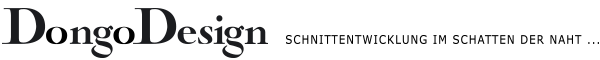Unsere digitalen DongoDesign Sewing Pattern E-Book werden als Zip Datei geliefert, in der sich mehrere PDF Dateien befinden. Diese Seite hilft Ihnen zu verstehen, wie die einzelnen Dateien zu nutzen sind.
Jeder PDF Dateiname beginnt mit dem Artikelname, dann folgen die verfügbaren Schnittmustergrößen. Die Endkennung, sofern vorhanden, gibt Aufschluss über die Verwendung.
Anhand des Beispielartikels “Audrey mit Tütentasche” lässt sich erläutern, welche Dateien Sie in der Zip Datei vorfinden werden.
Zip- Data Content:
● Ordner/Audrey mit Tuetentasche_Gr32-36/Schnittmuster + Lagebilder in PDF Format
● Order/Audrey mit Tuetentasche_Gr38-42/Schnittmuster + Lagebilder in PDF Format
● Order/Audrey mit Tuetentasche_Gr44-48/Schnittmuster + Lagebilder in PDF Format
● Groessentabelle-Sizes-Women-Damen.pdf
● Kontrollquadrat_control_square_10cm.pdf
● Nähanleitung_Audrey.pdf
Sie erhalten eine Nähanleitung und verschiedene Schnittmuster-Größen zur Auswahl zum Ausdrucken. Wahlweise können Sie die Nähanleitung drucken, oder die elektronische Version nutzen.
Purchase & Download
Once you’ve completed your purchase you have the following options to download your Sewing Pattern E-Book:
1. PayPal customers will be redirected back to the DongoDesign website. Click the product item button located in the „Downloads“ section of the page.
2. By utilising the download link provided in your “Bestellungsbestätigung Email” received after purchase.
3. Wählen Sie den Menüpunkt „My Account“ and then choose „Downloads“ from the left menu options, um Ihre bestellten Artikel aufzurufen und herunterladen.
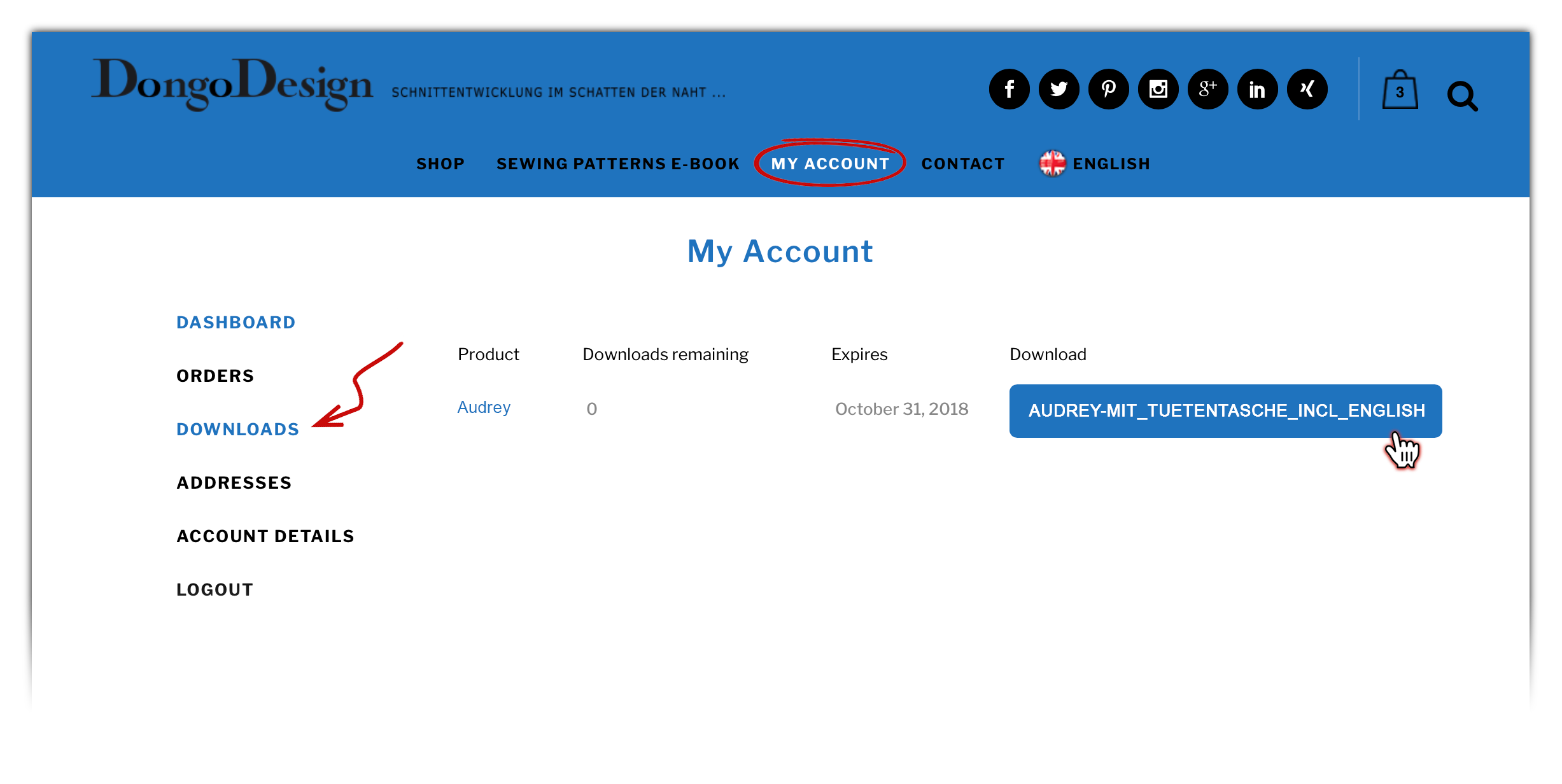
* Executed downloads will be saved to the „Downloads“ folder of your preferred web browser.
Printing und Piecing Together
Wählen sie sich ihre Größenkombination, mit Hilfe der Größentabelle, aus und öffnen sie das PDF- Schnittmuster. Wenn vor dem Herunterladen kein spezieller Ordner ausgewählt wurde, finden Sie Ihre Datei im Download Ordner Ihres Computers.
Stellen Sie in Ihren Druckoptionen sicher, dass die Druckgröße 100% beträgt, also die Originalgröße. Zuerst die Größe kontrollieren mit dem Kontrollquadrat welches genau 10cm mal 10 cm sein sollte, wenn richtig gedruckt wird! Es ist als Extraanhang beigelegt.
Unsere Schnittmuster können wahlweise A4 Format oder US Letter Format gedruckt werden.
Schaffen Sie sich ausreichend Raum auf dem Boden oder Tisch. Beginnen Sie, die Teile des Schnittmusters zusammenzufügen, ähnlich wie bei einem Puzzle.
Die Randbeschriftungen ( A1, A2, etc…) helfen ihnen das Raster zu erkennen. Jedes einzelne Blatt hat einen Rand, den man entweder komplett abschneidet, oder aber an zwei Seiten immer dranlässt, um die Blätter überlappend zusammenkleben zu können.
Stellen Sie sicher, dass Sie die Teile gemäß Lagebild angeordnet sind, bevor Sie diese mit Klebeband zusammenkleben. Achten Sie darauf, dass keine Blasen oder Unebenheiten entstehen. Als Klebeband eignet sich sehr gut Kreppband aus dem Baumarkt oder Tesafilm.
Cutting Tips:
● Wählen Sie Ihre Größe, die Schnittmustergrößen basieren auf deutschen Standardgrößen (siehe Größentabelle.pdf).
● Schneiden Sie immer entlang der Schnittlinie.
● Halten Sie Gewichte bereit, um die einzelnen Blätter zu sichern, damit sie nicht verrutschen beim Kleben.
Für Großformat-Drucker gibt es die Schnittmuster in A-0 abgespeichert, hier gibt es unter anderem günstige Online Plattformen wie: https://www.preiswertplotten.de
Oder man geht zum nächsten Copyshop um es dort direkt ausdrucken zu lassen.